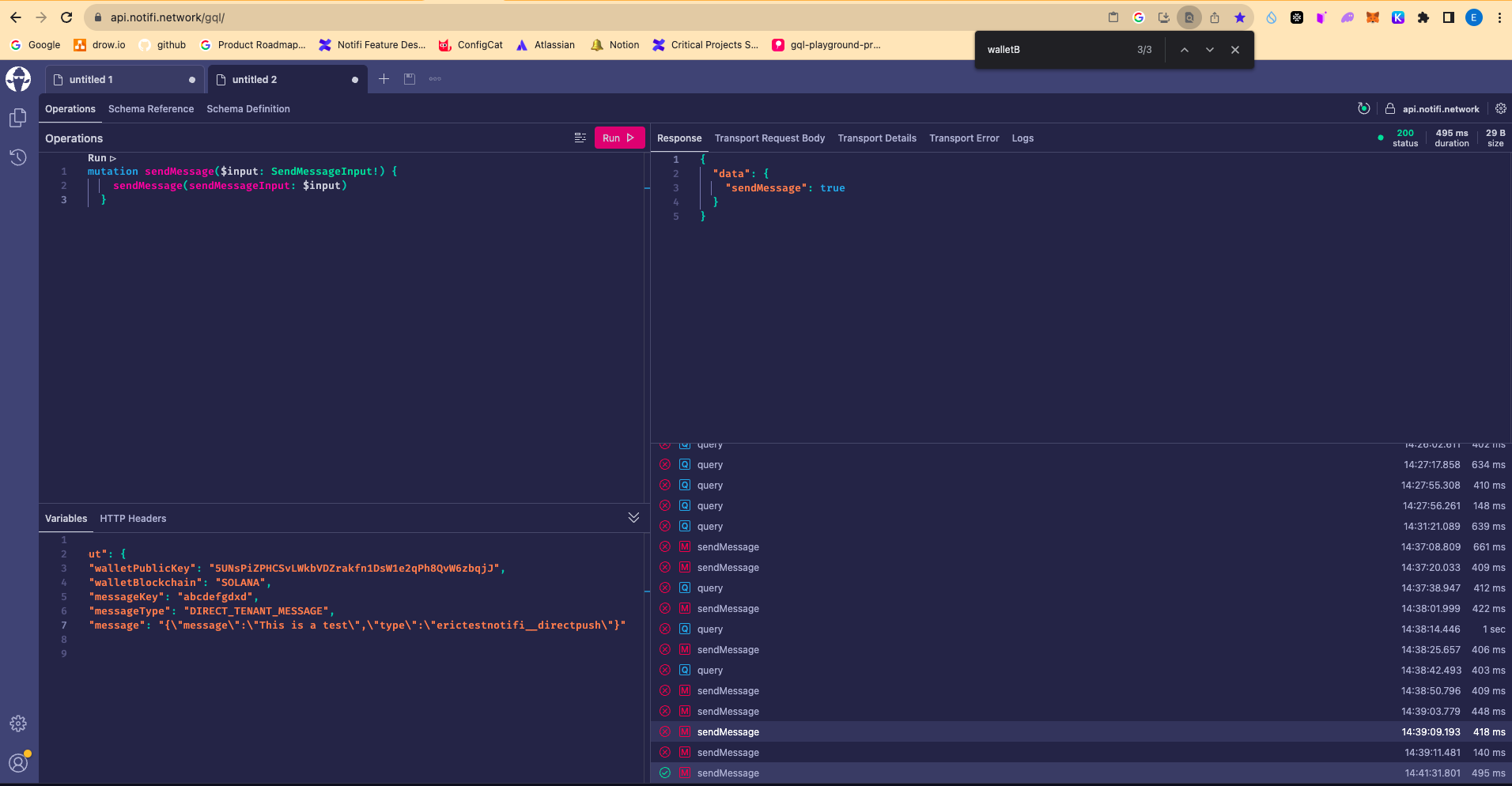Notifi SDK notifi-node - sendDirectPush
notifi-node is a server-side SDK which can be used to manage notifi tenant.
In this article, we are going to create a simple example to showcase how to use the notifi-node SDK to initialize notifi service object by which we are able to send out direct message to the user.
Prerequisites
Install the following Dependencies:
"dependencies": {
"@notifi-network/notifi-node": "^0.76.0",
"express": "^4.17.3",
"morgan": "^1.10.0",
"morgan-json": "^1.1.0"
},
"devDependencies": {
"@types/express": "^4.17.13",
"@types/morgan": "^1.9.3",
"@types/morgan-json": "^1.1.0",
"@types/node": "^17.0.21",
"nodemon": "^2.0.15",
"ts-node": "^10.7.0"
},
Then create a script to run the server.
"scripts": {
"dev": "nodemon lib/index.ts"
},
Create a simple express server
Create a index.ts file with the following code by which we can send a GET request to trigger a cleint.sendDirectMessage 1.
import {
NotifiClient,
NotifiEnvironment,
createGraphQLClient,
createNotifiService,
} from "@notifi-network/notifi-node";
import type { NextFunction, Request, Response } from "express";
import express from "express";
import morgan from "morgan";
import json from "morgan-json";
const app = express();
app.use(express.json());
app.use(express.urlencoded());
const format = json({
short: ":method :url :status",
length: ":res[content-length]",
"response-time": ":response-time ms",
});
app.use(morgan(format));
const port = process.env.PORT || "8080";
app.get("/", (_req, res) => {
return res.status(200).json({
hello: "world",
});
});
const notifiServiceMiddleware = (
req: Request,
res: Response,
next: NextFunction
) => {
const graphqlClient = createGraphQLClient("Production" as NotifiEnvironment); // NotifiEnvironment object ("Production" | "Staging" | "Development" | "Local")
const notifiService = createNotifiService(graphqlClient);
res.locals.notifiService = notifiService;
next();
};
app.use(notifiServiceMiddleware);
app.get("/send-push", (req, res) => {
const sid = "NPOFGOF0Z3P0NLVPXDVA111PVYV16KIG"; // SID to change
const secret =
"vV$)RuHwJ6D3&7@w$y2-U6?oE4%VzVYpnCVPp9gGtKp~NBe^PB99SsDZR2naU+2>"; // Secret to change
const client = new NotifiClient(res.locals.notifiService);
client.logIn({ sid, secret }).then(({ token, expiry }) => {
client
.sendDirectPush(token, {
key: `${Math.round(Math.random() * 1e10)}`, // Unique key for this push
walletPublicKey: "5UNsPiZPHCSvLWkbVDZrakfn1DsW1e2qPh8QvW6zbqjJ", // Wallet address to push to
walletBlockchain: "SOLANA",
message: "Message to user",
type: "erictestnotifi__directpush", // Direct push ID to change
})
.then((result) => {
return res.status(200).json(result);
})
.catch((err) => {
return res.status(500).json(err);
});
});
});
app.listen(port, () => {
console.log(`Listening on ${port}`);
});
After running npm run dev, we can send a GET request to http://localhost:8080/send-push to trigger the client.sendDirectMessage method.
Then we will be able to see the following result in the console.
{
input: {
walletPublicKey: '5UNsPiZPHCSvLWkbVDZrakfn1DsW1e2qPh8QvW6zbqjJ',
walletBlockchain: 'SOLANA',
messageKey: '2820690784',
messageType: 'DIRECT_TENANT_MESSAGE',
message: '{"message":"Message to user","type":"erictestnotifi__directpush"}'
}
}
{
variables: {
input: {
walletPublicKey: '5UNsPiZPHCSvLWkbVDZrakfn1DsW1e2qPh8QvW6zbqjJ',
walletBlockchain: 'SOLANA',
messageKey: '2820690784',
messageType: 'DIRECT_TENANT_MESSAGE',
message: '{"message":"Message to user","type":"erictestnotifi__directpush"}'
}
},
headers: {
'X-Request-Id': '9bb8803b-9879-4321-afc0-218c239ee499',
Authorization: 'Bearer eyJh...eSHiBg'
}
}
Under the hood, the SDK call the notifi graphql API to send out the direct message.
We can also use the playground to test the API with the following query.
mutation sendMessage($input: SendMessageInput!) {
sendMessage(sendMessageInput: $input)
}
{
"input": {
"walletPublicKey": "5UNsPiZPHCSvLWkbVDZrakfn1DsW1e2qPh8QvW6zbqjJ",
"walletBlockchain": "SOLANA",
"messageKey": "abcdefgdxd",
"messageType": "DIRECT_TENANT_MESSAGE",
"message": "{\"message\":\"This is a test\",\"type\":\"erictestnotifi__directpush\"}"
}
}
Authorization: 'Bearer eyJh...eSHiBg'